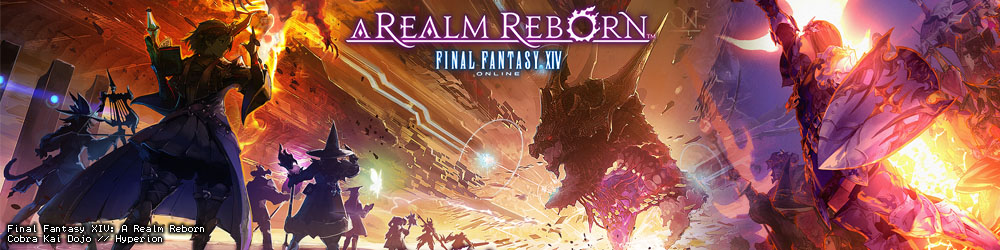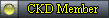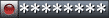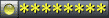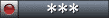Board index » Community » Community Discussion
 
|
Page 1 of 1 |
[ 18 posts ] |
|
| Author | Message | |||||
|---|---|---|---|---|---|---|
| Mikey |
|
|||||
Joined: Fri May 14, 2004 10:38 am Posts: 6097 |
|
|||||
| Top | |
|||||
| Mareso |
|
|||||
Joined: Fri Oct 21, 2005 2:41 pm Posts: 219 Location: Pomona, CA |
|
|||||
| Top | |
|||||
| Mikey |
|
|||||
Joined: Fri May 14, 2004 10:38 am Posts: 6097 |
|
|||||
| Top | |
|||||
| Kioto |
|
||||
Joined: Thu Jun 03, 2004 5:38 pm Posts: 2991 |
|
||||
| Top | |
||||
| Mikey |
|
|||||
Joined: Fri May 14, 2004 10:38 am Posts: 6097 |
|
|||||
| Top | |
|||||
| Kioto |
|
||||
Joined: Thu Jun 03, 2004 5:38 pm Posts: 2991 |
|
||||
| Top | |
||||
| Mikey |
|
|||||
Joined: Fri May 14, 2004 10:38 am Posts: 6097 |
|
|||||
| Top | |
|||||
| Pantherxx |
|
|||||
Joined: Mon Aug 02, 2004 5:35 am Posts: 3708 Location: Look out below and above! |
|
|||||
| Top | |
|||||
| Caduceus |
|
|||||
Joined: Wed May 26, 2004 10:13 pm Posts: 2282 Location: Seattle |
|
|||||
| Top | |
|||||
| Kioto |
|
||||
Joined: Thu Jun 03, 2004 5:38 pm Posts: 2991 |
|
||||
| Top | |
||||
| Navyr |
|
|||||
Joined: Mon Jan 31, 2005 5:08 am Posts: 529 |
|
|||||
| Top | |
|||||
| Mareso |
|
|||||
Joined: Fri Oct 21, 2005 2:41 pm Posts: 219 Location: Pomona, CA |
|
|||||
| Top | |
|||||
| Kioto |
|
||||
Joined: Thu Jun 03, 2004 5:38 pm Posts: 2991 |
|
||||
| Top | |
||||
| Mikey |
|
|||||
Joined: Fri May 14, 2004 10:38 am Posts: 6097 |
|
|||||
| Top | |
|||||
| Kioto |
|
||||
Joined: Thu Jun 03, 2004 5:38 pm Posts: 2991 |
|
||||
| Top | |
||||
| Mikey |
|
|||||
Joined: Fri May 14, 2004 10:38 am Posts: 6097 |
|
|||||
| Top | |
|||||
| Kioto |
|
||||
Joined: Thu Jun 03, 2004 5:38 pm Posts: 2991 |
|
||||
| Top | |
||||
| Mikey |
|
|||||
Joined: Fri May 14, 2004 10:38 am Posts: 6097 |
|
|||||
| Top | |
|||||
 
|
Page 1 of 1 |
[ 18 posts ] |
Board index » Community » Community Discussion
Who is online |
Users browsing this forum: No registered users and 21 guests |
| You cannot post new topics in this forum You cannot reply to topics in this forum You cannot edit your posts in this forum You cannot delete your posts in this forum You cannot post attachments in this forum |