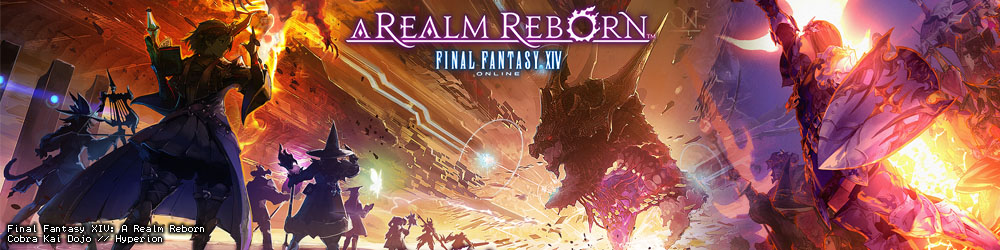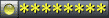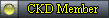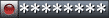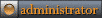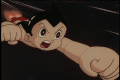There's a lot of easy CSS trickery to float numbers over the icons like that. Quickest and easiest is probably to make each job a table cell, with that job's icon set as the cell's non-repeating background image. Then you can just put the number inside the cell itself, with sufficient padding-top to make the number appear where you want it.
That doesn't get the nicely formatted numbers though. Using standard web fonts and getting them to be easily visible (white with black outline) and still look the same on all browsers would either be really difficult or quite a mess. You could make each possibly number an image, but that's a lot of image requests per page refresh. You can use some more CSS trickery though to get the same effect. You can make a single big image with all numbers 1 to 99 in it, then you make fixed size divs for the digits that set different background-position values depending on which numbers they want to show. A lot of sites use this trick when they need to show lots and lots of button icons but don't want clients calling the server for 30-40 button images every single page refresh.
I'm in an illustrative mood, so, take a picture like this with all the numbers in it (this static picture is tiny for what it is, 3K only)
Quote:
Then you have a DIV of a fixed size with this image as it's background. Then set background-position: "0px 165px;" and the div will show the number 16. The picture is a PNG so it'll overlap the job icon (which is a table cell background) without obscuring it fine.
EDIT: And as for the other pages, I'm pretty certain you are able to completely write your own PHP pages if you want. All you do is add one line of code to the top and one at the bottom to wrap the forum code around yours. Then you get access to all of it's user verification stuff, login stuff, group permissions for whoever is logged in, etc etc. That adds the site's banner to your pages too.
Basically, if you really really want to make an announcements page, or a members page, or whatever else, you can do so and just pop those two lines in to make the page look the same as the forum.