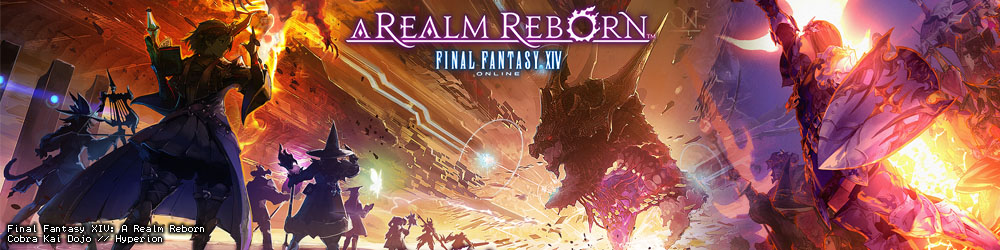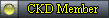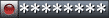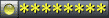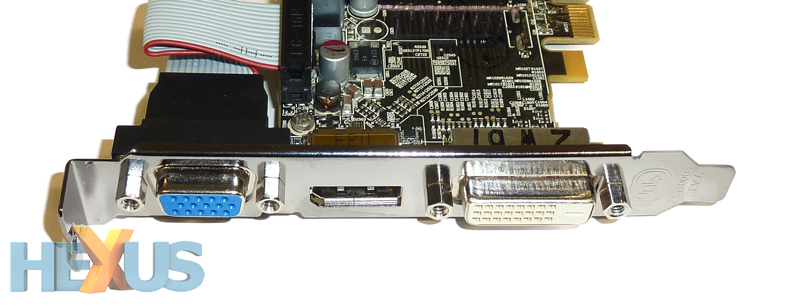This is a computer that already plays games right now, yes?
Multi-monitor setups are incredibly easy on today's modern Windows 7/8 machines. Just plug monitors in.
All you need for a two monitor setup, assuming you intend to use the second monitor to keep web browser (etc.) open while a game is full-screen borderless on the other, is a graphics card with two output ports (of any kind) on it.
A Dell XPS 8300 already has such a graphics card, as far as I can tell. Apparently it comes with an HD 6450 stock. That has DVI, HDMI, and a VGA port on the back, so technically you can run three monitors if you want. Just get monitors with those connectors and plug 'em in. Usually the computer will detect them the same way a USB port does and it'll get automatically configured.
Just in case I'm wrong, just take a look on the back of the computer, you're looking for ports like these:
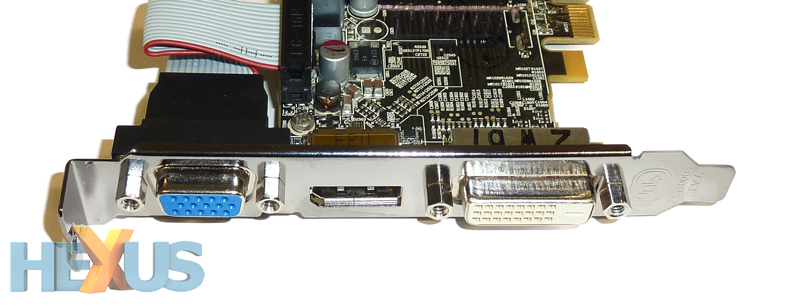
Left = VGA
Middle = HDMI
Right = DVI
Do yourself a favour and make sure you get two identical monitors if you can (either buy two at once, or buy an exact duplicate model of your old monitor) because even tiny differences in the picture colors and size of the screen can be very off-putting.
You don't need to worry about motherboards, PSUs, software, or anything else as long as you already have a graphics card with multiple ports on it. All you need are more monitors.
EDIT: This changes if you intend to actually run games on both monitors at the same time (same game both monitors, or one game stretched across both) because you may need a more powerful graphics card. However, you'd be pretty surprised what a single card can pull off. I can run a second game at 60 FPS on my other monitor while leaving FFXIV running full-screen on another monitor.